No matter what stage your organisation’s backup strategy is at, there is always room to improve
It's easy to think of backup as simply storing copies of your data and files. Whilst this is a key factor, it's also important to consider what happens when this data needs to be restored and accessed in the future.
Due to their size and power, larger businesses and corporations usually have an efficient backup system that performs to their specific needs. However, smaller and even mid-sized companies can sometimes fall behind and struggle to find the time to implement an optimal backup strategy - especially with the continuously changing face of technology.
Here are a few tips to boost your backup, whatever stage your organisation's strategy is at.
Prioritise backup efficiency
Slow file restoration time is usually the tell-tale sign of backup inefficiency. Often, the issue lies with having implemented a solution that doesn't cater to the exact needs of the business or having a plan that lacks the detail and granularity required for optimum efficiency.
Therefore, it's important to switch to a recovery process that isn't simply based around just getting everything up and running regardless of system intricacies. Instead, it's best to draw up a more detailed and sophisticated plan around specific systems, applications and data - which will then help get the business back up and running quickly and efficiently.
A backup product that integrates directly into these existing systems will aid the process greatly, as every integration point helps improve efficiency, organisation and, ultimately, productivity.
Be predictable
Using consistent backup processes and testing frequently using a standard testing procedure will give reassurance that backups have been run and tested properly. This will mean far fewer issues should a recovery situation arise.
Having documented processes that can be repeated easily across your business will reduce your response time, lower your support costs, and ultimately minimise downtime.
Following the 3-2-1 backup rule is a good approach: keep at least three copies of a data set, store backup copies on at least two different media and keep one of the backup copies off-site.
Think of backup as a daily practice
In a Solarwinds MSP survey, 32% of respondents admitted to not carrying out daily backups. Yet in the event of a serious crash, days or weeks of data could be lost.
Backup is not just extra copies of data. The real goal is disaster recovery. If backups are performed regularly, it will dramatically cut down on recovery times in the event of an incident, as it will be easier to locate exactly which backup will address the data loss incident.
The underlying theme is about changing the way your business approaches backup. By using simple and structured service offerings, running repeatable and consistent backup jobs and using integrated solutions, you can make significant improvements to your organisation’s backup processes.
Don't assume you're covered
As companies increasingly migrate to cloud services, there is a common assumption that SaaS providers like Google Drive and Office 365 have backup covered. However, although many providers are geared up to protect your data in the cloud from problems on their side, such as disk failures or natural disasters, they can't help if the issue occurs on your side.
If a ransomware attack erases your files, or if they're deleted accidentally or maliciously by an employee, it can be difficult to restore the data. This is why it's wise to back up a second copy of cloud data somewhere locally, which will make it easy to restore the data if there's an incident your side.
Keep up to date with changes in backup technology
Backup isn't a new idea, but the danger of it being a familiar process is that it's easy to take things for granted. But even technologies as familiar as backup continue moving forward, and ways of doing it gets better, easier, faster and less expensive. One example is cloud-first backup solutions, which are becoming a cost-effective way to store copies of data offsite and reduce local storage requirements.
Determine what needs saving
In an ideal world, a backup strategy would cover everything from large swathes of data to bytes hidden underneath software; though, for many organisations this is unrealistic.
Creating and maintaining second copies of everything can come at an exorbitant and unnecessary cost. For instance, hard drives are typically filled mostly by the operating system and program files, neither of which need to be backed up as they can be re-installed from other sources. If an organisation's backup strategy was not tailored to exclude such data types, the volume of data backed up would shoot through the roof, bringing with it a higher price tag.
To enhance a backup strategy, data, folders and files should be sifted through, as organisations decide what they can afford to risk losing. As a starting point, database and accounting files are typically the most critical business assets, and it is good practice to back up these files before and after any significant use. Other core files such as folders saved in 'Documents' and email data should also be backed up weekly. However, beyond this, the lengths of a backup strategy should be determined on a case-by-case basis.
When deciding what is essential to business operations, it is worth keeping in mind that a lesser volume of second copies would also improve the speed of recovery and restoration.
Credits: https://www.itpro.co.uk/back-up/29084/how-to-enhance-your-backup-strategy
 020 3948 4555
020 3948 4555