We look at what SSID is and how it is used to connect devices to the internet
When looking to join a wireless network from your smartphone, laptop, or tablet, users are typically presented with a list of names to click on. These names are known as a service set identifiers (SSIDs), which can either be the default labels given to the network by the manufacturer or a customised name created by the owner.
Default SSIDs normally follow a distinct pattern unique to the manufacturer. For example, Virgin Media begins its SSIDs with the prefix VM followed by a set of numbers, such as VM-12345. Sky and BT follow a similar pattern. A number of manufacturers also do this with devices they sell to the consumer, such as NETGEAR.
You may wish to change the SSID from a set of letters and numbers into something more memorable and to distinguish it from similar routers in the neighbourhood. This can be done by accessing the web-based admin settings found in nearly all modern routers.
This is also the case if you have many networks in one building - for example, guest Wi-Fi and employee Wi-Fi - that you want to keep separate. Just change the names to make it clear who should use which network.
Key features of an SSID
One common theme you'll find with an SSID, whether it's the default set by the ISP or router manufacturer or you've changed it, is it features up to 32 case-sensitive letters and numbers. Although you can use up to 32 characters, there's no lower limit, but it's recommended you don't make the SSID so short that it causes confusion (for example "me" or a couple of digits).
SSIDs are normally provided as part of the set-up materials and printed on a sticker attached to the outside of the router, which also includes the password. Alongside the SSID and password should also be the username and password for the router's administrator console, which grants access to network data and options for configuring settings, including the SSID.
How devices use SSID to connect to the internet
Whether you’re using a computer, a mobile or a tablet, you’ll be asked to connect to a network when you first switch it on, usually during the set-up procedure, so it can go through the configuration process, check for software updates and allow you to connect it to an account.
At his point, you’ll be prompted to scan for networks if you want to connect wirelessly (using Wi-Fi). It will then present you with a list of available networks and an icon to show whether they’re open or require a password to access. The latter is identified via a padlock symbol. If you’d like to connect to a secured network, you’ll need to enter the correct password before you can access it.
However, it will only display networks that have been configured to show their SSID or name, so if you want to connect one that doesn’t broadcast its ID you’ll need to manually enter the name of it, ensuring you use the exact same chain of letters, numbers as those on the router. You’ll also need to enter the password for the network.
If you want to prevent a network from showing up in the list of available networks, you’ll normally have to set it as “hidden” or choose “disable SSID” from the router’s management console.
After you’ve connected to the network successfully, you can choose to save it so you don’t have to enter your password again.
SSID security
Although SSID is used by almost every wireless network around the world, it's considered to be a relatively unsafe way of connecting to the internet, because even if you've chosen to hide your SSID so it's not discoverable by to others, software and apps have been developed to uncover any hidden networks.
Even if such an app or software isn't employed by people hoping to find hidden networks, some data packets leave traces of the SSID they're travelling through as you send requests. If these are intercepted, hackers could identify the name of your network if they want to.
Another reason why SSIDs aren't that useful is that if a lot of your neighbours use the same ISP as you (for example, BT or Virgin Media), their default SSID will probably be very similar to yours and as so few people change from their default network name, it's quite easy to accidentally try to connect to the wrong one.
And, for example, if one of you doesn't have security switched on, you may find that smartphones and other devices set up to connect to the strongest network may be using the wrong connection by default. If the network without security doesn't have large download limits, it could result in a hefty overage bill or throttled speeds.
Credit: https://www.itpro.co.uk/broadband/30390/what-is-ssid
 020 3948 4555
020 3948 4555