Worried your device is infected? Here are the best free tools you need to get rid of malicious software
Malware by its own nature is difficult to detect and comes in a multitude of disguises.
Malware ranges from viruses and ransomware to Trojans and worms; each is harmful to your computer in some way. If your system gets infected, it needs to be fixed as soon as possible.
Such infections can find many all manner of ways onto a vulnerable system. These include malicious ads, drive-by downloads, and booby-trapped email attachments, making the chance of a device getting infected high indeed.
Malware can be noticeable in its effects. It can slow things right down, screens can lock up, your internet will get slower. Important files can also be discovered by hackers.
When malware strikes you need to disinfect your computer promptly. This need not be a big expense. There are many software tools that can get a PC back to normal and working as it should.
Whether it is running anti-malware tools to have peace of mind or you have a particular infection to get rid of from a PC, here is a list of malware removal utilities that are the best on the market and cost zilch to download and install.
Malwarebytes Anti-Malware
Malwarebytes is one of the better-known malware removal tools out there, and for good reason. It is able to destroy many types of malware that other software tends to miss, and its real-time scanning means it can trawl through your computer and detect any malicious threats automatically. It's a great tool if you want something you can install and then forget about.
Malwarebytes' Anti-Malware suite is free to use, however, its real-time protection and chameleon technology, which includes deeper root scans and tools for blocking malicious websites (arguably its best features), will only work for the first 14 days. Those premium features will cost you £19.95 per year if you want to upgrade.
AVG AntiVirus Free
AVG’s antivirus includes real-time security updates, scans for both malware and performance issues, and even catches malicious downloads before they reach your PC. It’s also got an all-new simple design that shows you exactly how you’re protected while promising not to slow your computer down.
If you want the all-singing, all-dancing version of the software, which has more features for finding and destroying all kinds of malware, there’s also a paid-for Pro version that includes more robust download protection, offers data encryption and includes a firewall. However, this will set you back £50 a year.
BitDefender Antivirus Free Edition
The best thing about Bitdefender’s free malware removal tool is that it’s ad-free, it doesn’t nag you with lots of irritating pop-up notifications and it’s easy to install, running quietly in the background.
The software features BitDefender’s B-Have tech, which looks for apps that aren’t behaving themselves. It also includes malware and spyware detection that can detect more rare threats, and performs a boot scan every time you start your PC. For all the reasons listed above, BitDefender’s Antivirus Free Edition is one of our favourites out of the bunch.
Microsoft Malicious Software Removal Tool
The Microsoft Malicious Software Removal Tool is an anti-malware utility that checks computers running Windows 10, Windows 8 and most other versions of Windows for infections by specific, prevalent malicious software.
It’s completely free to download and when the detection and malware removal process is complete, the tool displays a report describing the outcome, including which, if any, malware was detected and removed.
A simple, no-fuss easy-to-use anti-malware tool for the PC.
Panda Free Antivirus
If you’re looking for a light anti-malware software, Panda Free Antivirus is the one. It’s cloud-based, meaning all the heavy lifting is done on Panda's servers, leaving more of your PC’s system memory to do other, more demanding jobs.
Easy to install and use, Panda’s malware removal software includes Wi-Fi scanning, password management, encryption, parental controls and many more, but best of all, it offers excellent real-time protection with no nagging messages about upgrades.
Credits: https://www.itpro.co.uk/security/malware/28083/the-five-best-free-malware-removal-tools
 020 3948 4555
020 3948 4555